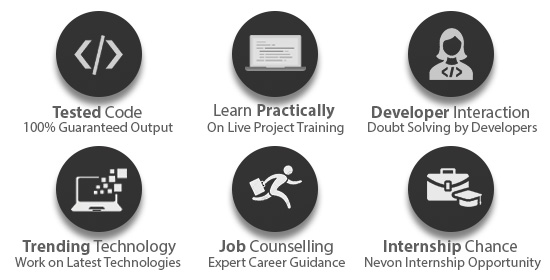Download Project Document/Synopsis
We live in an era of agile and always-available data, where it is critical to have instant and permanent access to personal and private data. With the rapid development of mobile as a new mobile service, data synchronization became more widespread in mobile networks.
Data synchronization between an Android device and web servers can significantly improve the usefulness and appeal to the users. There are some places where you are not permitted to carry or use your phone, and by using this system, you can keep track of important calls or messages via the web.
Email and social media have their own websites that can be accessed, but they don’t have one for calls or messages. This Phone Data Viewer App is used to, greatly simplify the tracking of messages and calls.
In Android Phone Data Viewer System, the user first needs to register their account to log in to the system. Once the account is registered the user can login to their account using user-id and password.
Here, in the dashboard, the user can enable “Permissions” on the system to gather all the data. If the user wants to sync the data with the web, they can turn on the sync option and when not needed they can turn off the syncing. The user can update their profile. The user also receives the text messages from the system.
In Web Application, to login to the system the user has to use the same “Login Credentials” they used for the android app. Here, the user can only be able to see those menu options which they allowed the permission to sync from the app.
The system will keep track of the battery percentage and whether or not the phone is charging. Details of all the incoming, outgoing and missed calls list will be listed. The user can also view and compose a new message. The list of all the contacts is displayed.
Advantages
- The user will be able to track all the messages and calls.
- It’s easy to use.
- It can be accessed from web too.