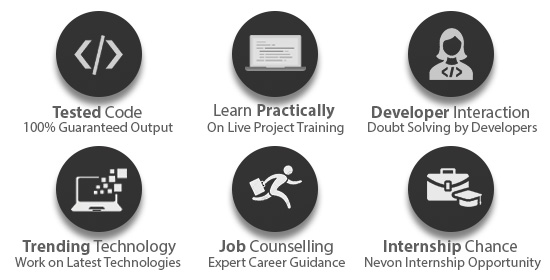Download Project Document/Synopsis
Following the outbreak of the pandemic at the beginning of this decade, the majority of schools and colleges adopted digital classrooms and online learning. Besides enabling students to attend their lectures in times of crisis, digital classrooms open up a wide range of arenas for digital learning and distance education. Digital Classrooms have enabled students to be in touch with their faculty and attend lectures at their convenience. Nowadays, even adults have started signing up for online courses to learn new things and widen their skillset.
Our Flutter-based Digital Classroom System enables students and teachers to remain connected at all times. This system even allows teachers to allocate assignments to their students. It makes sure that learning isn’t hindered and students are able to remain in touch with their curriculum. Besides teaching, the system also enables teachers to gauge how much the students are learning from the classes by allotting them assignments and tracking the same using this application.
The system comprises 2 modules: Faculty and Students.
The faculty admin would need to register first to log in. After registering, they can log in using their credentials. They can manage their profile and change the password if they want. They will have the access to add, update, delete and view lectures. They can assign Meet details for the lectures. The lectures will be shown only to those who selected the same department and year. The faculty admin can add, update, delete and view assignments. They can also add the last date to upload the assignments. They can view all the assignments uploaded by the students. They can even add, update, delete and view events.
The students would require to register first to access the system. They can log in using their credentials. They can manage their profile and change the password if they want. The students can view all the lectures and join the lecture through the Meet. They can also view the list of all the assignments – Pending/Uploaded. They can view the events added by the faculty admin and even add events to their Google Calendar.
The technology used to develop this system is Flutter. The back end is Firebase and IDE used is Android Studio. Here, we are using jitsi_Meet for video calls and meetings.
Advantages
- The system makes it easier to take attendance.
- All assignments can be viewed in one place.
- It makes it easy to keep a record of student assignments.
- The system works efficiently.