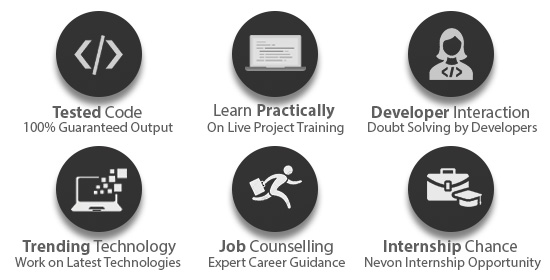Download Project Document/Synopsis
Since the dawn of the 21st Century, India has witnessed a surge in urbanization. A significantly sizeable portion of the populace has now started residing in cities. Moreover, a survey by the UN predicts this number to continues to grow in the coming decades.
Although this wave of urbanization bodes well for the growth of the Indian economy, it also brings along a rise in the rate of crime. As criminals develop and evolve their methods of operation, traditional methods of policing and law enforcement often prove ineffective.
This Crime Management System consists of two kinds of users- Citizens and Police. This system aims to make the police more accessible and approachable to the citizens. Citizens can quickly and effortlessly report their complaints through this application.
Besides this, citizens can also send out an SOS request in emergencies. After receiving an SOS request, the authorities can track the citizen’s location and promptly respond to the situation. To improve security and prevent misuse, the user has to verify themselves with an OTP at the time of registration.
This system is a complete package of a Crime Management System, in this project there are two users of which one is Police and second one is Indian Citizens. First of all, Indian Citizen (User) have to register themselves with the email Id. At time of registration user will receive an OTP (One Time Password) from system. User can change the login password. Now, Dashboard / Home screen will open. On that screen user can access Personal Information, Complaints, Crime Rate, Guid Book.
In Complaint’s tab add & view their complaint information like Picture, Name, Description, Type (Missing, Robbery, Etc). After, the registering the complaint go to SOS request. In SOS, the current location updated into the system. In Crime Rate User can see crime by choosing cities. Second one user is police, only the registered police can access the app. After login, now they can see Complaints, SOS, Crime Rate on Dashboard screen. In Complaints screen, there are three tabs Pending, Ongoing, Solved. They can sort the data by Date, Crime Type. In SOS, Police can view the Active and previous. In previous tab shows, completed cases with their details. And active tab shows Current active cases with their details like Trace Location, Update SOS. On Trace Location, the police can see location of case. And can update the SOS status. On Crime Rate the police can also see the crime rate according to the different cities.
Advantages
- Registration with OTP
- Crime Location with Google Map
- Crime rate according to cities.
- Sort Data by Date and Crime Type
Limitations
- Wrong inputs will affect the project outputs.
- Internet Connection is mandatory.