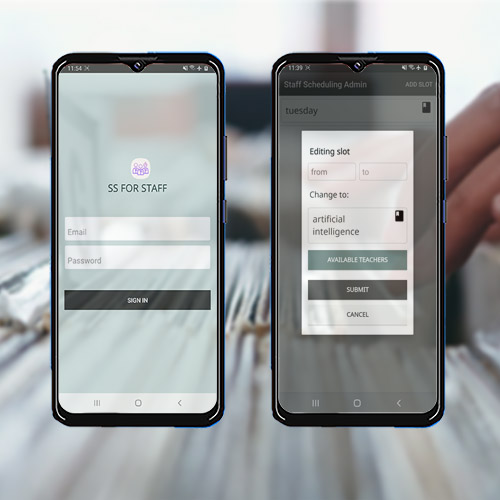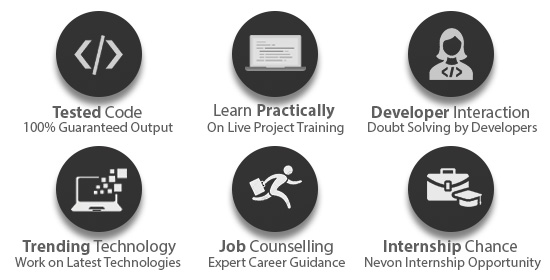Download Project Document/Synopsis
Along with being expensive, manually tracking staff and students using conventional paper-based methods for maintaining data is prone to irregularities as it increases the room for error. Large colleges, universities, and educational institutes offering a wide variety of courses and a vast student intake cannot afford to let such inconsistencies hamper their day-to-day operation.
Moreover, it becomes increasingly difficult to effectively schedule lectures and maintain attendance records by merely relying on manual methods of data logging.
This android-based staff scheduling system has been designed while accounting for the problems faced by such colleges and institutes. This system assists with automating the process of scheduling lectures and tracking students’ attendance.
Besides assisting with scheduling, this system classifies staff and students’ records according to their respective subjects, thereby making data retrieval easy.
This system is a complete package of a Staff Scheduling, using this app user can add and schedule the lecture, attendance, etc. In this project there are two users. which one is Staff and another one is Admin. Admin can login with registered id which is already stored in database? Admin can Add / Delete staff with their Name, Email Address, Contact Number, Password. And select the subject which is listed below. Like, Artificial Intelligence, Machine Learning.
In Course Details, admin can add course details with subject with are related to that course. Like Course: Java and Subject is Core Java & Advance Java. In Add Student Record, add the students with their name and courses which is listed on app. In Timetable, Scheduling the subject as per days of the week and Timing according the availability of the staff with the staff name. and can view the timetable of the week like Excel sheet. Now, Staff can access the app. The staff member can see the Timetable (Like Subject name, Time) as per subject which is scheduled by the admin. They can take the attendance of the students which listed on the particular subject.
Advantages
- Admin can only login with already existed id with database.
- Staff can login, those who added by admin.
- Scheduled subjects with Time, Subject Name, Staff Name according to the day of the week Like Excel Sheet.
- Subject will be allotted only if staff is available on that time for the particular subject.
Limitations
- Wrong inputs will affect the project outputs.